Updating Teacher Contact Details
BCE Users must provide up-to-date Teacher contact details, including:
- name
- email address
- mobile phone number.
Follow the instructions below to update contact details for all Bookings associated with a Trip.
If multiple Trips are associated with an excursion follow the instructions at Merging 2 Trips before following the instructions below.
To update contact details click MANAGE BOOKINGS and identify a Booking associated with the Trip.
Once you've found a relevant Booking click the ‘Edit on the day contact details’ link.
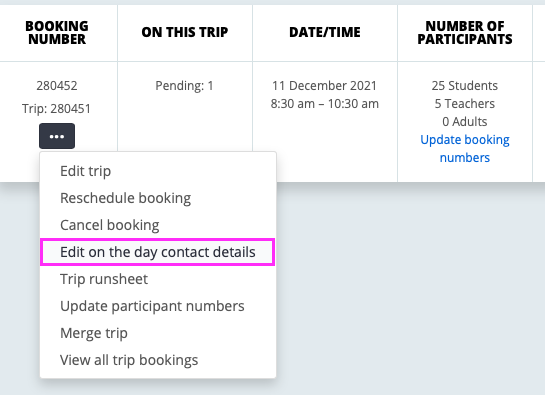
A dialogue box will open, where you can enter updated details.
Please enter details directly related to the On-the-Day Teacher, rather than entering generic school details.
Once done, click UPDATE.