Manage Notifications Inbox
Book Canberra Excursions provides a NOTIFICATIONS Inbox that exposes all your notifications and allows you to manage them.
To open the NOTIFICATIONS Inbox, click the NOTIFICATIONS bell, then click 'View all'.
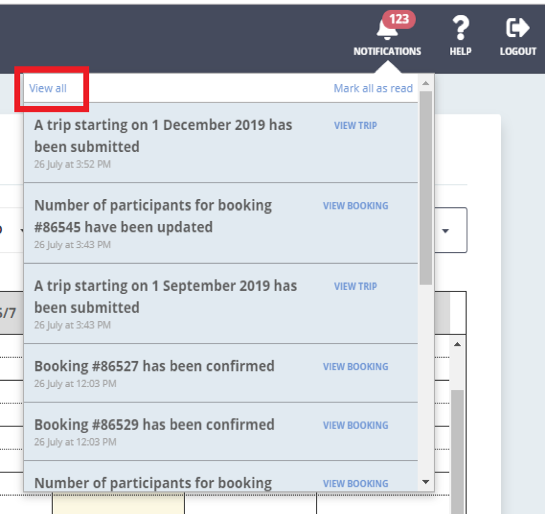
This opens the NOTIFICATIONS Inbox.
This view lists YOUR NOTIFICATIONS and allows you to action them all.
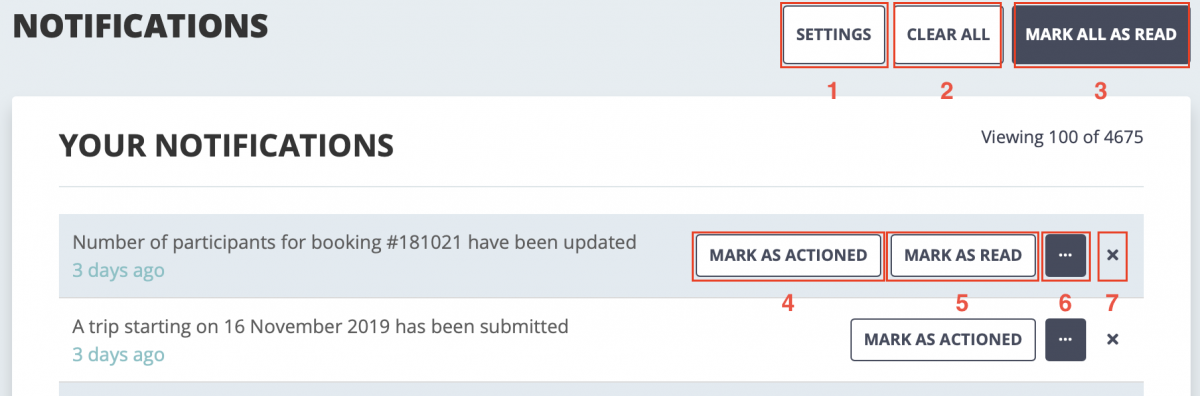
The following actions are available:
- SETTINGS | Clicking this allows you to manage which Notifications you want to receive and how you want to receive them.
- CLEAR ALL | Removes all Notifications from your account. Notifications shown in other Users accounts within your organisation are not touched.
- MARK ALL AS READ | Marks all Notifications in your account as read. Notifications shown in other Users accounts within your organisation are not touched.
- MARK AS ACTIONED | Marks a Notification as actioned across your organisation. Marks the Notification as read for everyone else within your organisation.
- MARK AS READ | Marks a Notification as read in your account. Notifications shown in other Users accounts within your organisation are not touched.
- ... button | Clicking the '...' button allows you to view the Booking or Trip a Notification is related to.
- x button | Clicking the 'x' button removes this Notification from your account. Notifications shown in other Users accounts within your organisation are not touched.