Cancelling a Booking
You may want to cancel a Booking you've submitted to an Attraction.
Book Canberra Excursions makes this easy to do.
- Select the MANAGE BOOKINGS option from the sidebar.

- Find the Booking you're wanting to cancel.
- You can view Trip/Booking-related information and perform actions such as Cancelling a Booking, by clicking the ‘…’ symbol in the BOOKING NUMBER column, as shown below.

- In the dialog that appears enter the reason you're wanting to cancel this booking, then click the CANCEL BOOKING button.
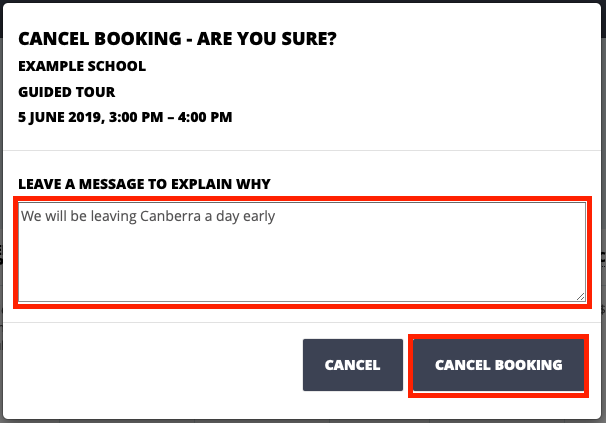
- This will immediately Cancel your Booking and inform the relevant Attraction about your cancellation.
The only caveat to this is that you must provide adequate notice to Attractions to be able to Cancel Bookings.
If it is too close to the time of the Booking, you'll be shown a different dialogue box, e.g.:
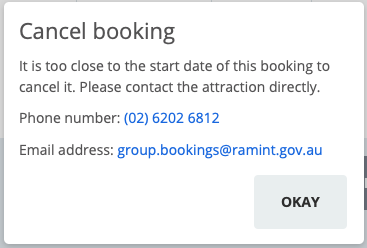
In these cases, contact an Attraction directly and they'll be able to Cancel the Booking for you.