Resetting your Password
If you've forgotten your password you can reset it yourself by requesting a Reset Password link.
- From the LOGIN page, follow the 'Set/Reset Password' link.
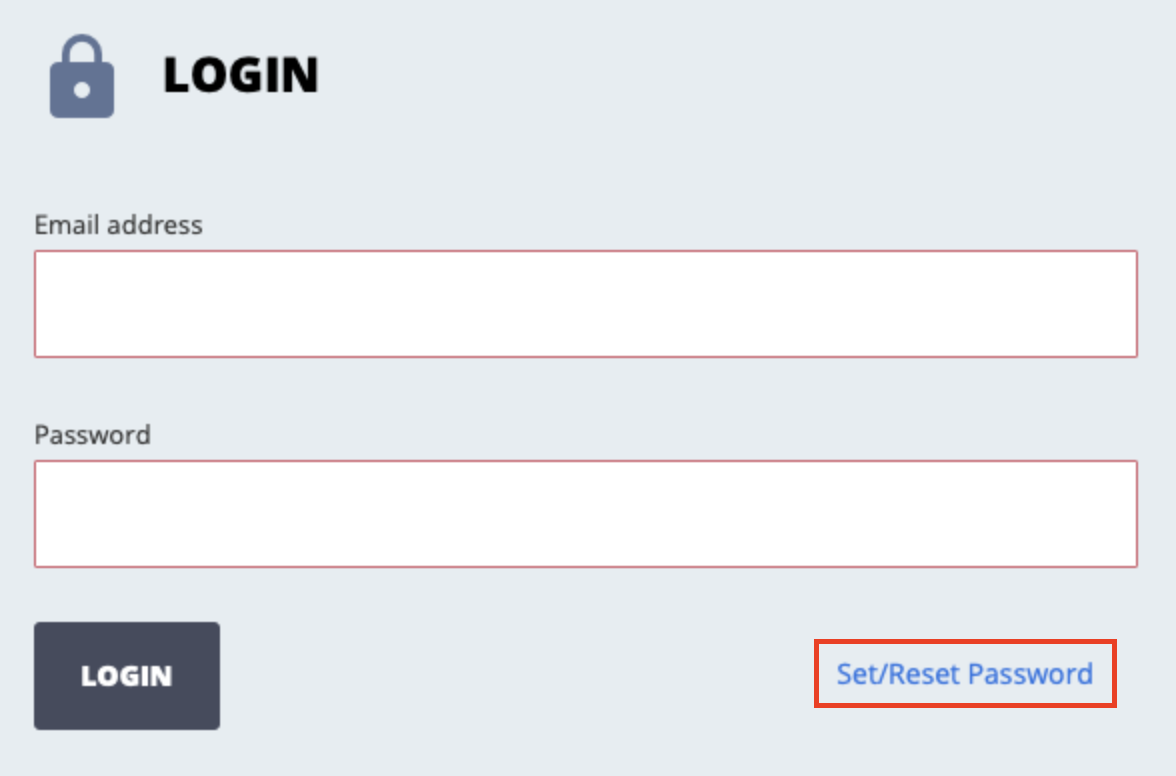
- Enter your email address and click the 'Set/Reset Password' button.
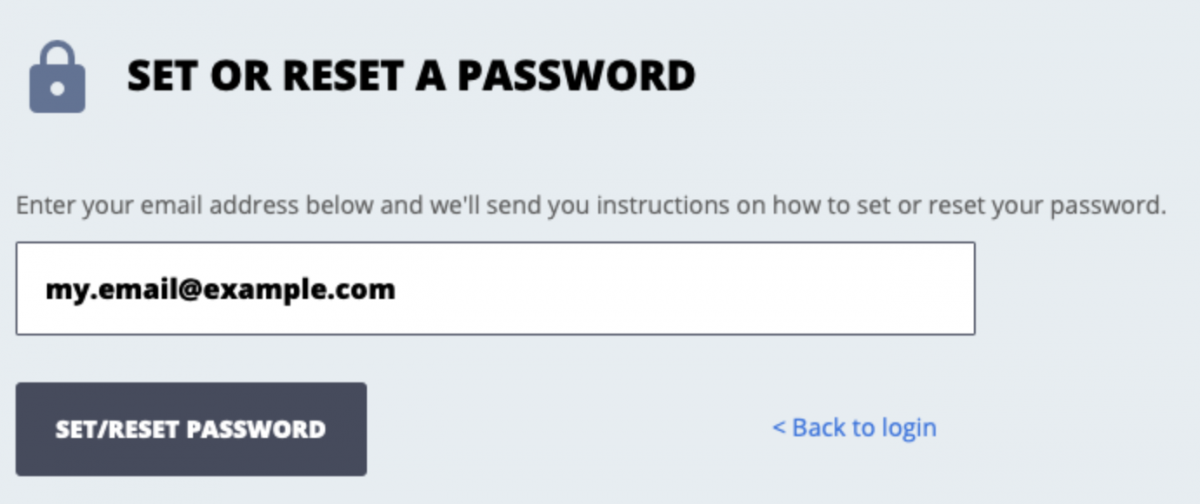
- When an email containing instructions arrives click the link in it.
- You'll be taken to a page that lets you set your password.
For security reasons, you're required to enter a strong password that's at least 8 characters long.
To increase the strength of your password, you can:- Use multiple words.
- Use non-standard letter replacements (e.g. replace the letter 'a' with a '5').
- Add numbers or special characters in the middle of words.
- When you've entered a strong password click the 'Change Password' button.
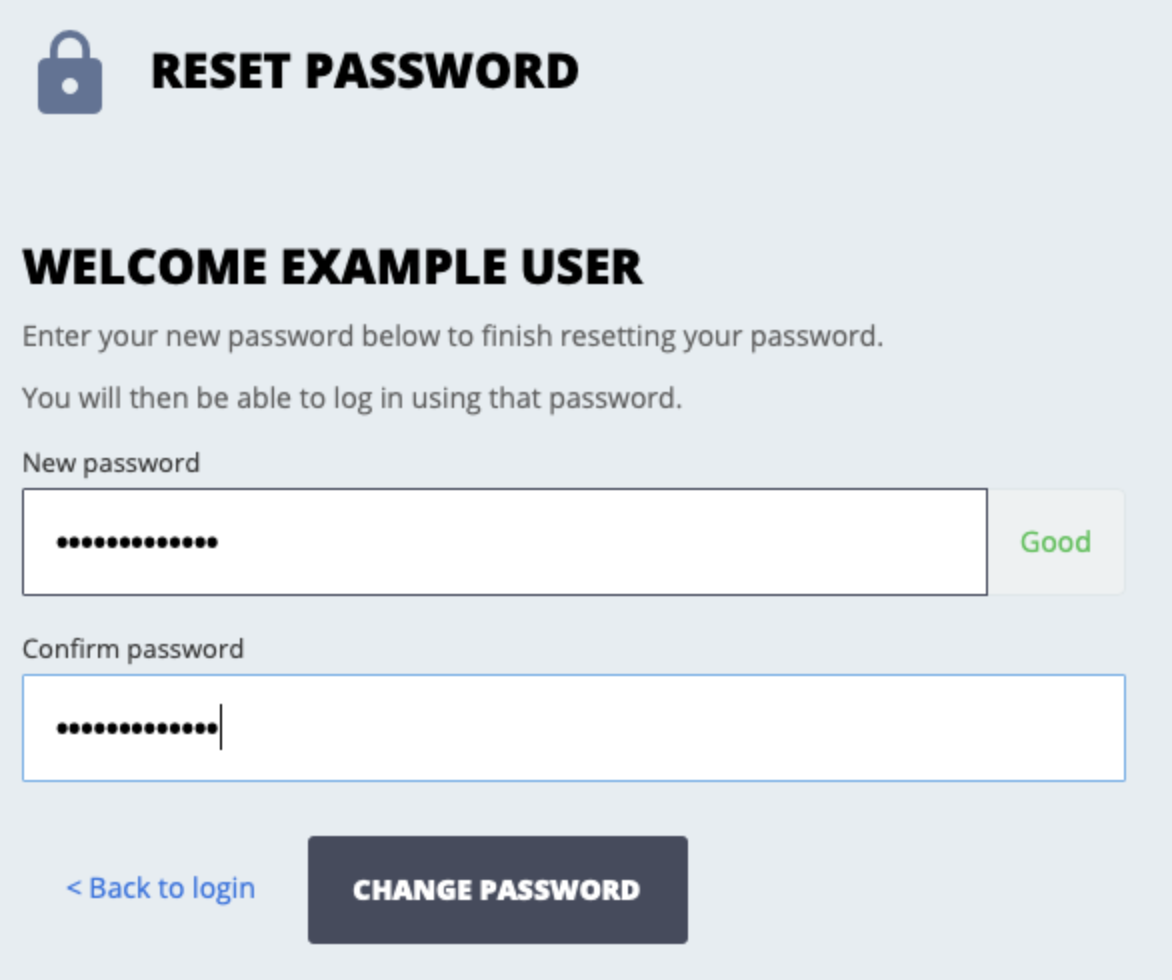
- You'll be redirected to the LOGIN page, where you can log in using your new password.