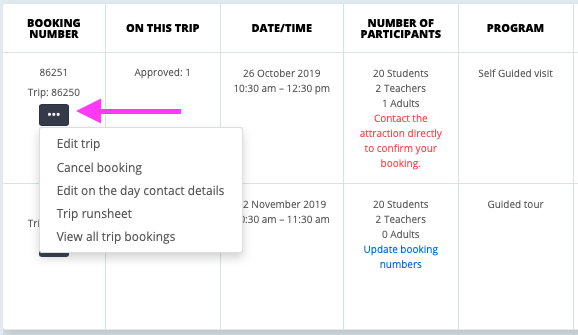Viewing, Actioning Trip & Booking Information
From MANAGE BOOKINGS you can view Trip/Booking-related information and perform actions such as Editing a Trip, Cancelling a Booking, Editing On-the-Day Contact Details, Creating a Trip Runsheet, Updating Participant Numbers or Viewing All Trip Bookings, by clicking the ‘…’ symbol in the BOOKING NUMBER column, as shown below.
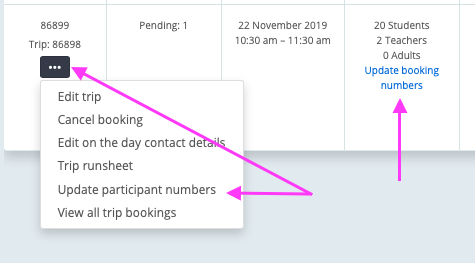
From MANAGE BOOKINGS you can update Booking participant numbers by clicking the link in the NUMBER OF PARTICIPANTS column, unless a Booking is less than 2 weeks away, in which case you will have to contact the attraction directly, as shown below.