Confirming Bookings
3 months before the start of a Trip you will receive an email asking you to Confirm Bookings.
Firstly, you must find Bookings you wish to Confirm.
The easiest way to do this is to follow the 'Log in to confirm trip details' link in the reminder email.
Each Booking that can be confirmed will have a new link in the NUMBER OF PARTICIPANTS column: CONFIRM BOOKING NUMBERS.
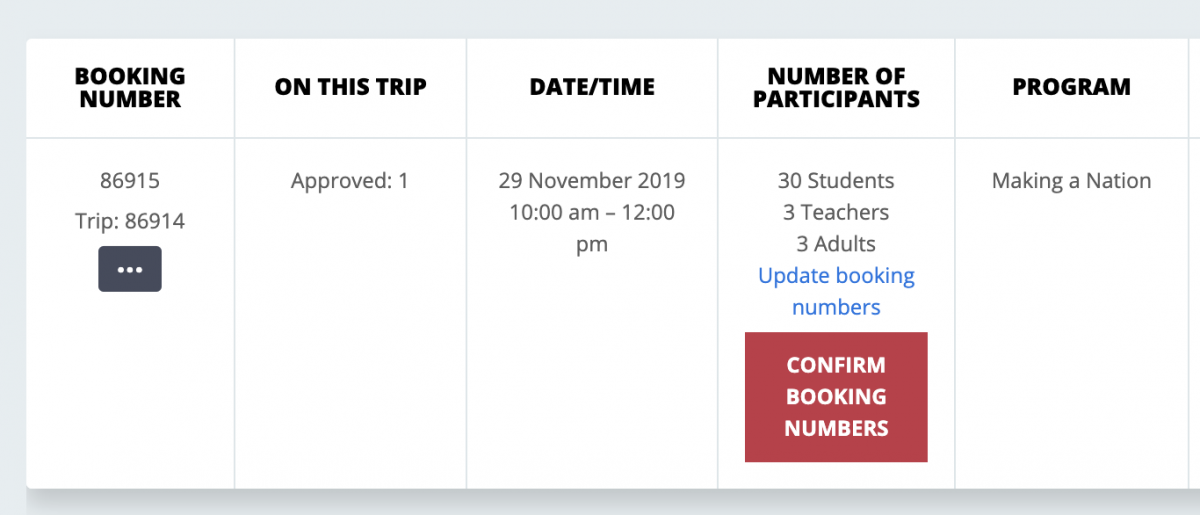
Clicking this link will open a popup where you can enter updated student, Teacher and adult numbers.
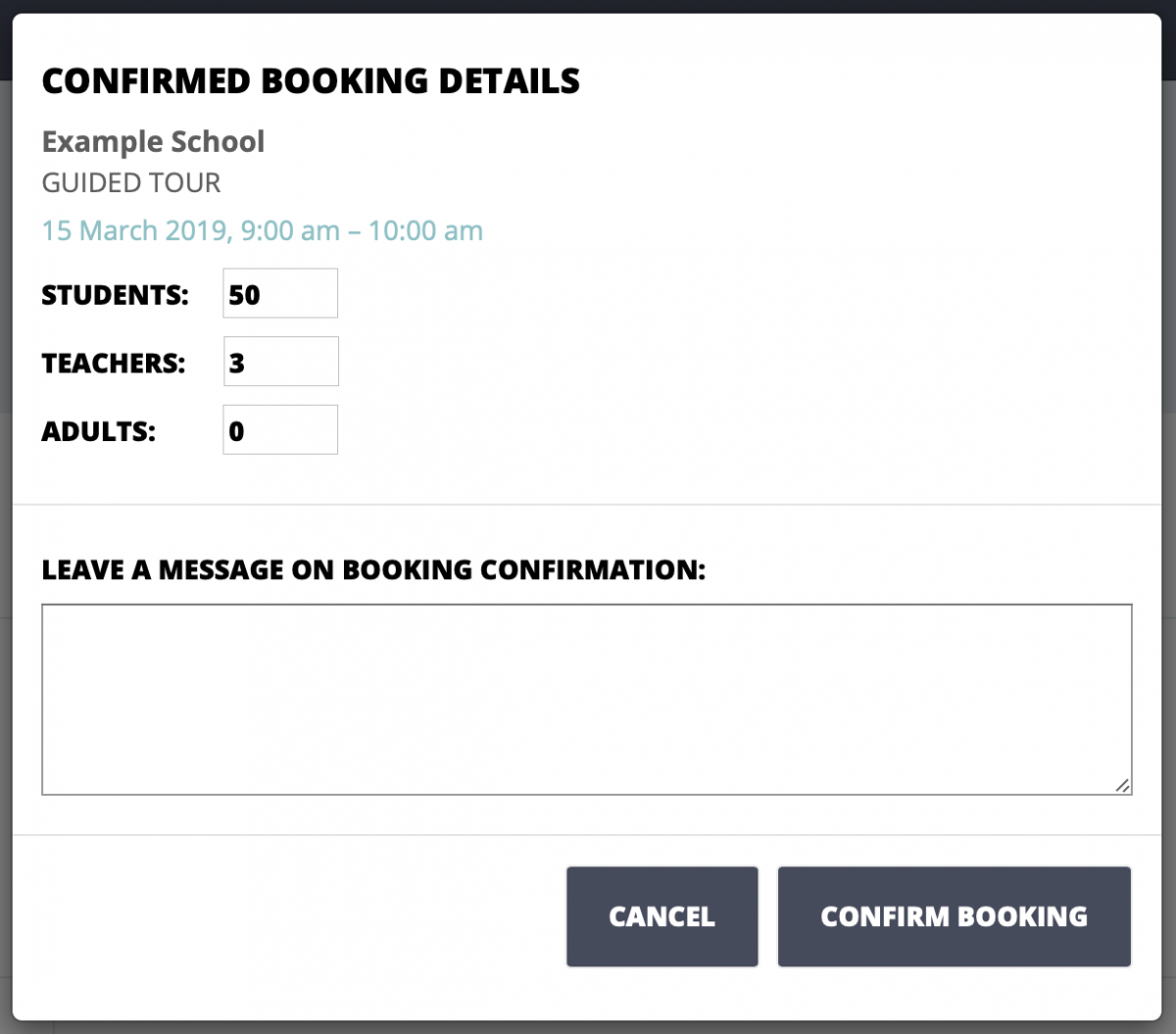
Clicking the CONFIRM BOOKING button will Confirm the Booking and let the relevant Attraction know you've confirmed.
You have until 2 weeks before your Bookings to update the numbers, though confirming them earlier is preferable.