Rescheduling a Booking
The need to reschedule an existing booking occurs from time to time.
Once you know the change you want to make select the MANAGE BOOKINGS option from the sidebar and find the booking you want to reschedule.
Open the contextual menu for the booking by clicking on the '...' button in the BOOKING NUMBER column.
From this menu, select ‘Reschedule booking’.
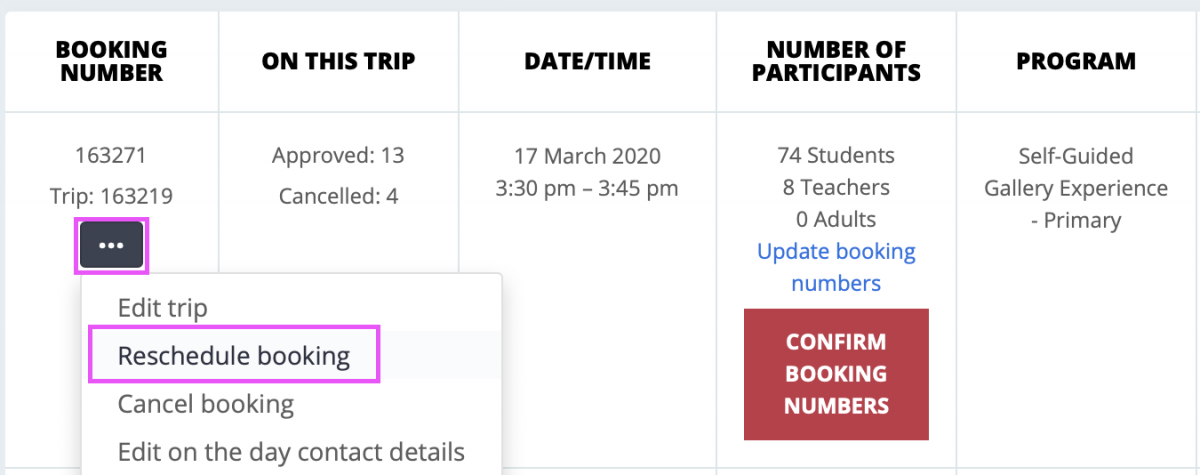
This will open a popup showing you timeslots available for rescheduling this booking.
From the dropdown at the top of the popup you can select which day in your trip you want the rescheduled booking to be on.

Below the dropdown you will see all timeslots related to the selected day.

When you click a RESCHEDULE button your booking will be treated as a new booking for that timelsot with a Pending status, and the relevant attraction will be alerted to Approve your new booking.
The new timeslot will not be able to be booked by others.
Your original timeslot will no longer be held and will be able to be booked by others.
Contact an attraction directly to reschedule a Confirmed booking, or a booking due to start within 2 weeks' time.