Updating Organisation Details
To update your organisation's billing or contact details inside Book Canberra Excursions you must be logged in as an Owner of an organisation.
Once logged in, open the SETTINGS tab and click on the EDIT link in the ORGANISATION DETAILS panel.
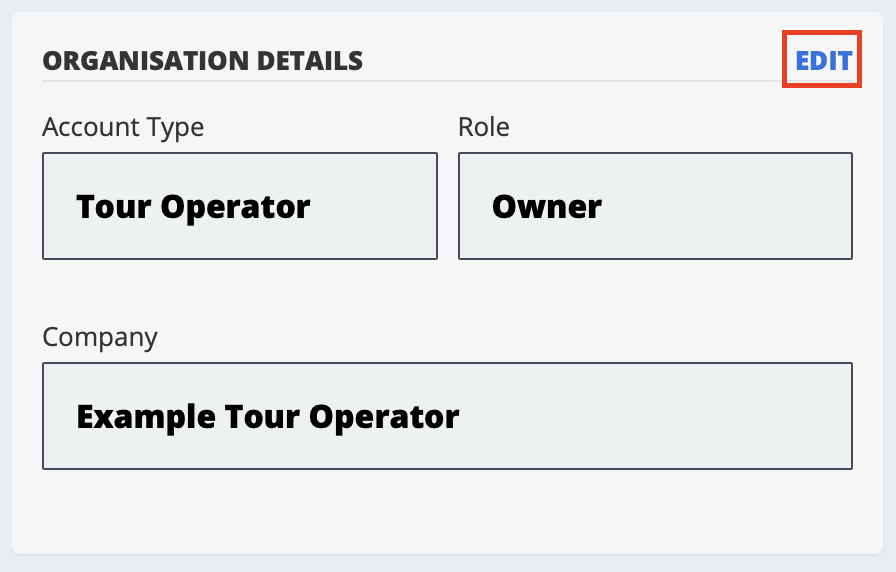
This opens the ORGANISATION SETTINGS page.
You can set your organisation's name and some basic contact details at the 1st panel.
You can to set your billing details at the 2nd panel.
These are the default values used on invoices attractions generate related to your Bookings.
Providing them here will reduce the amount of work needed to generate your invoices when you visit attractions, so it is recommended you provide as many details as possible.